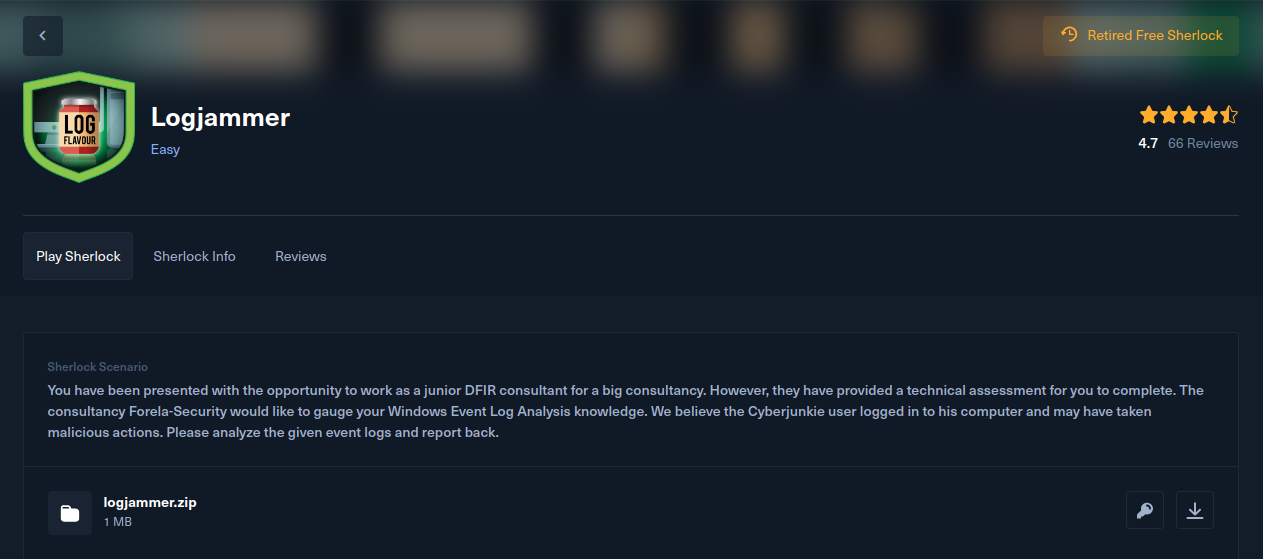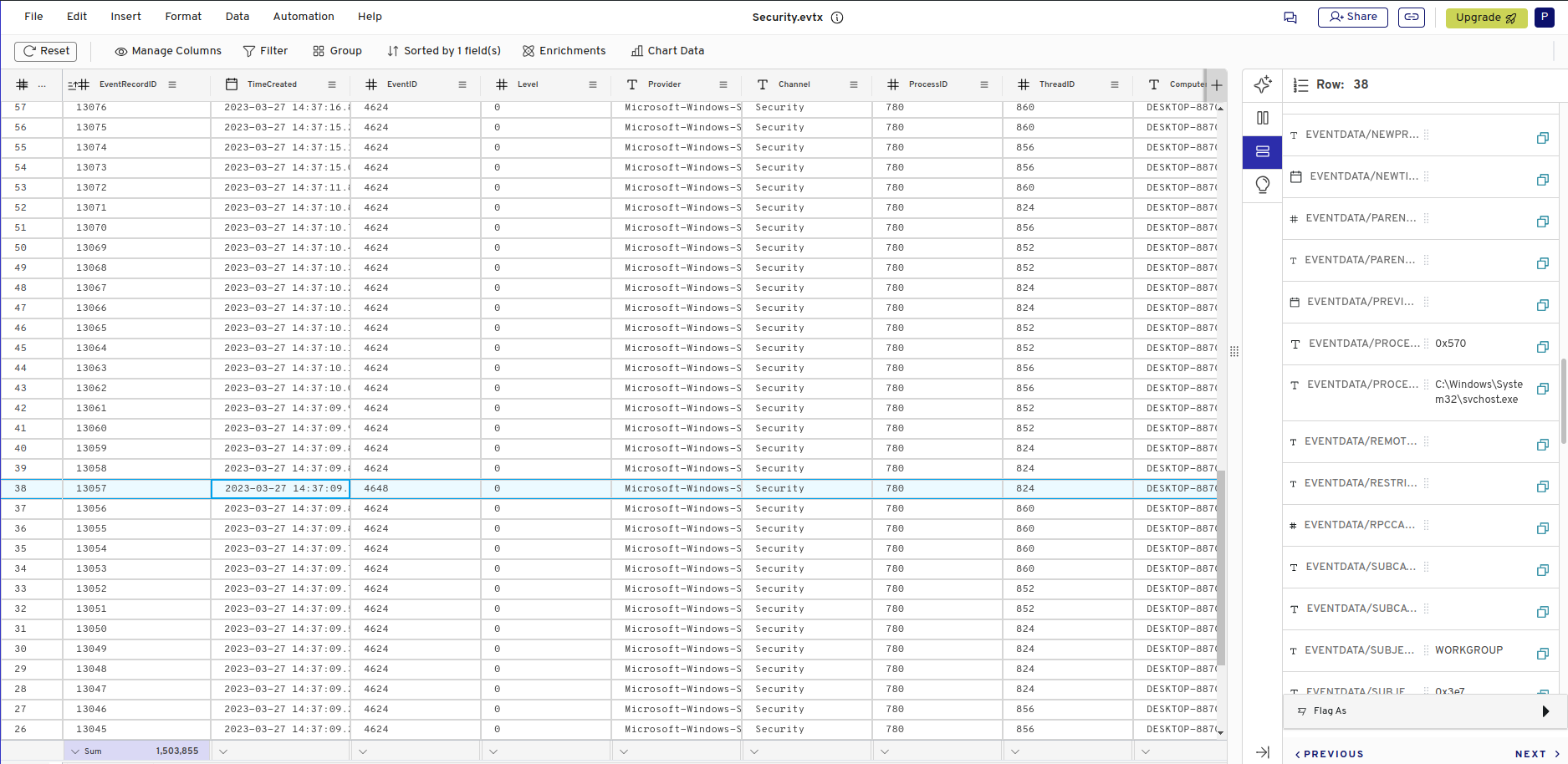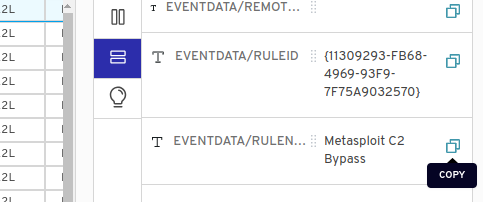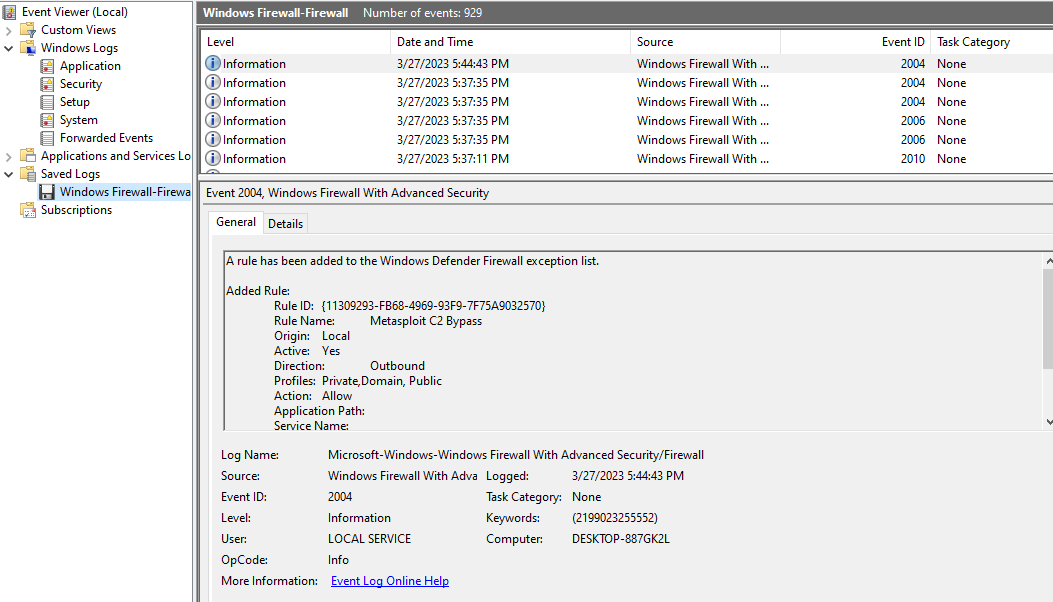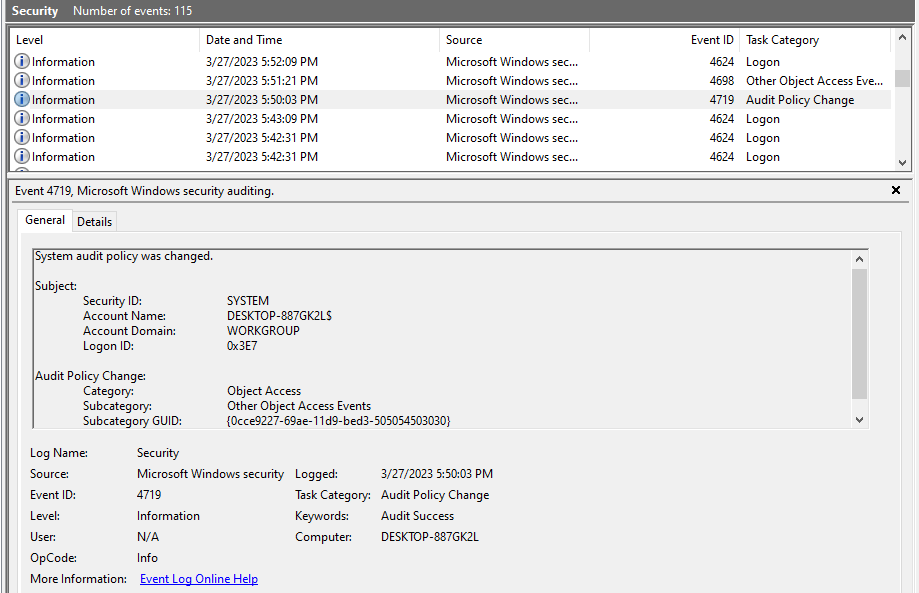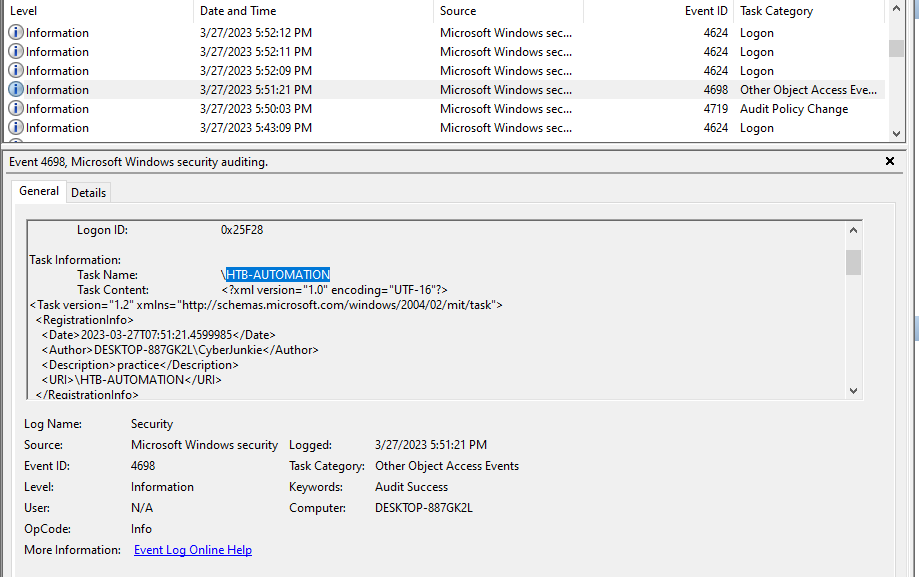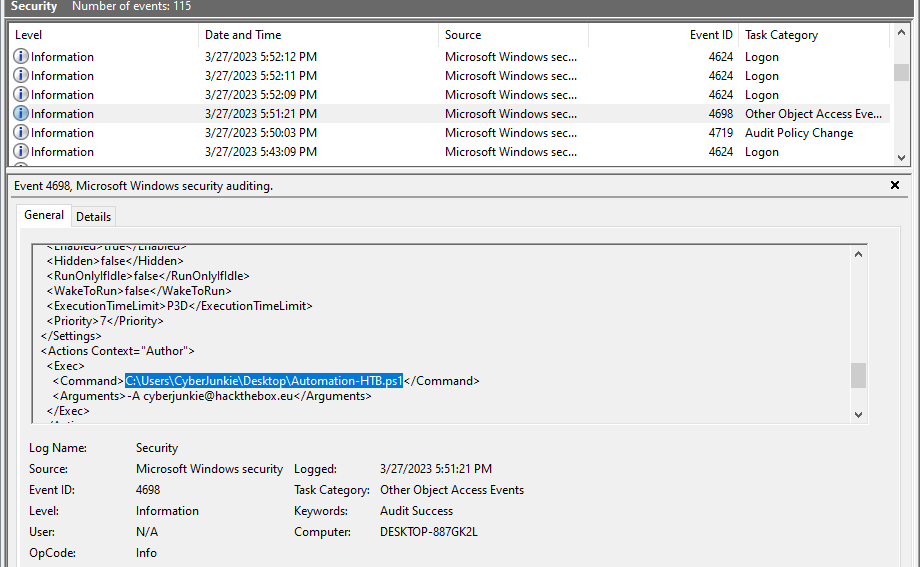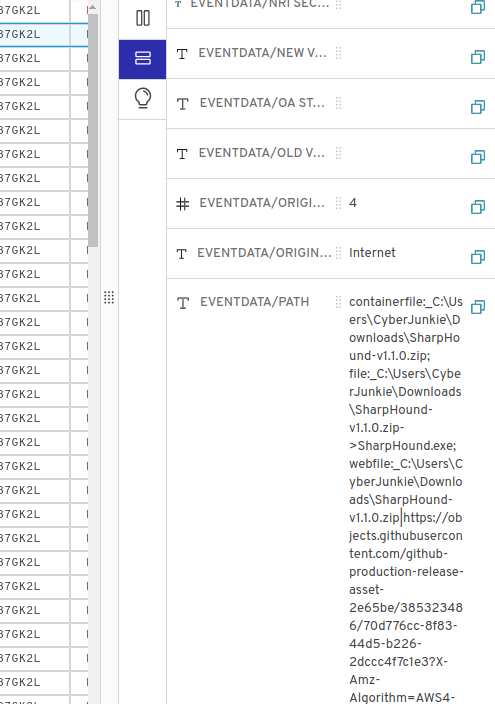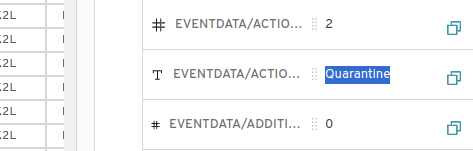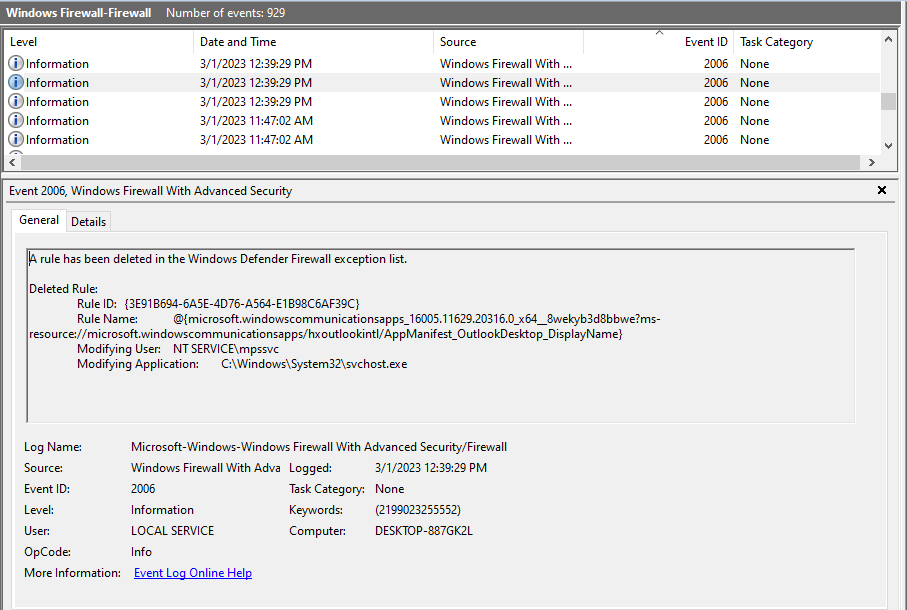Logjammer
I normally use gigasheets to analyze event logs but for this challenge some of the logs proved to be quite challenging so I had to swtich to Windows and use event viewer.\
Task 1 : When did the cyberjunkie user first successfully log into his computer? (UTC)
Opening the System.evtx with gigasheet, checking when the user cyberjunkie first appeared you’ll get the answer
Task 2 : The user tampered with firewall settings on the system. Analyze the firewall event logs to find out the Name of the firewall rule added?
Going through the Firewall-Firewall.evtx file, I found the rule they tampered with
Task 3 : Whats the direction of the firewall rule?
This is where it got tricky for me and I had to swtich to Windows event viewer. It was easier to use and vieweing the Firewall-Firewall.evtx file, I saw that a rule had been added to the defender list which is the one above. Below it is the direction
Task 4: The user changed audit policy of the computer. Whats the Subcategory of this changed policy?
By analyzing the Security.evtx logs, we can see a audit change log and below it is its subcategory
Task 5: The user “cyberjunkie” created a scheduled task. Whats the name of this task?
Inspecting the Security.evtx logs, we see a log of id 4698, Other Object Access Events. Checking it further, it is the scheduled task
Task 6: Whats the full path of the file which was scheduled for the task?
Just below on the same task is the path of the file to execute
Task 7: What are the arguments of the command?
The commands are right below the file
Task 8: The antivirus running on the system identified a threat and performed actions on it. Which tool was identified as malware by antivirus?
I used gigasheet on this one. Definitely from the given logs, we would identify this from the Windows Defender-Operational.evtx logs. Looking through the logs, I caught this
Hence the name is SharpHound
Task 9: Whats the full path of the malware which raised the alert?
The path is displayed in the same logs above
Task 10: What action was taken by the antivirus?
By switching to the tab of Action, we find the action taken
Task 11: The user used Powershell to execute commands. What command was executed by the user?
Analyze the Powershell-Operational.evtx logs and you see a log called ‘Execute a Remote Command’. This is it hence just go through it
Task 12: We suspect the user deleted some event logs. Which Event log file was cleared?
The trickiest one that made me hit so many dead ends. Though, after going through ‘Windows Firewall-Firewall.evtx’ logs, a log with id 2006 stated that ‘A rule has been deleted in the Windows Defender Firewall exception list’. This is it
FUN CHALLENGE NGL